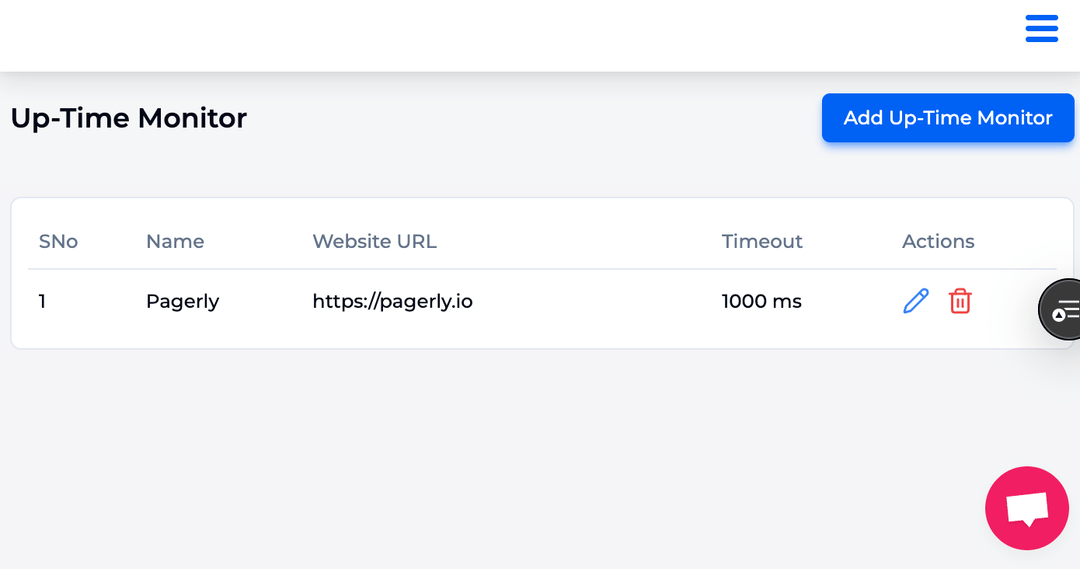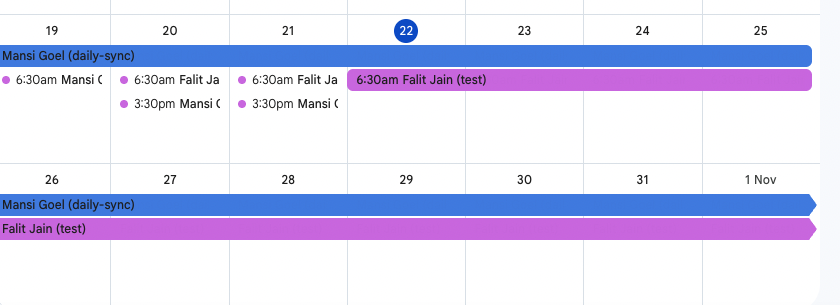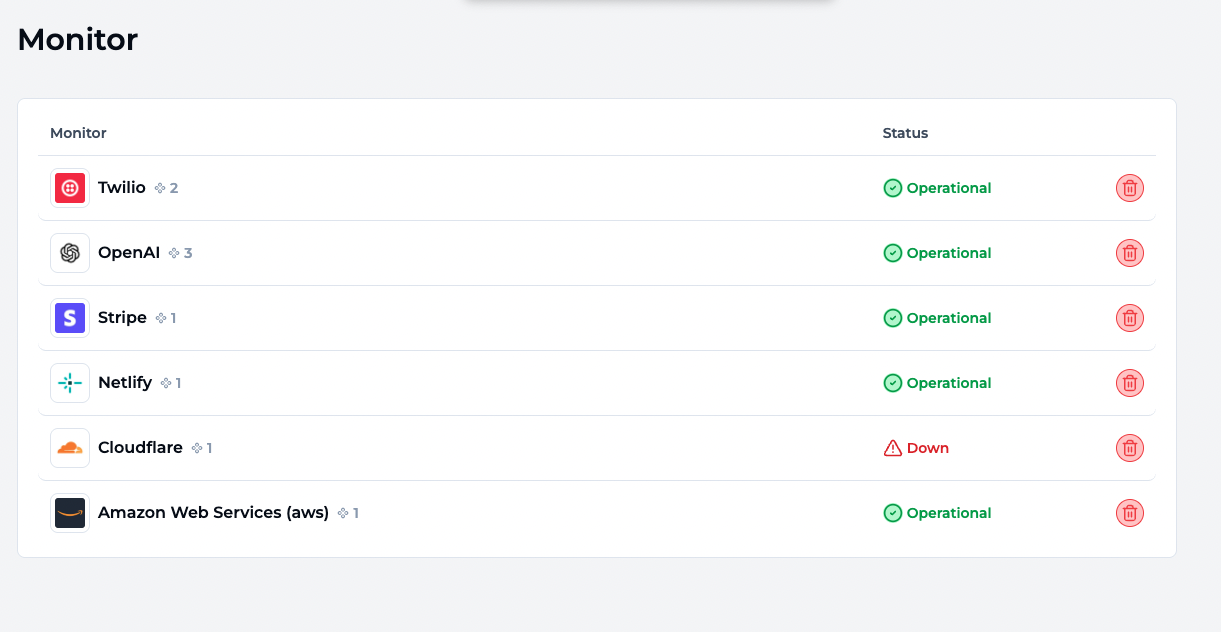
In today’s cloud-driven world, IT teams, SaaS companies, and even small teams depend on dozens of third-party services, cloud providers, and essential services for daily operations. From Amazon Web Services (AWS) powering infrastructure, to payment gateways, communication tools, and APIs—every component matters.
But here’s the reality: every service faces performance issues, planned maintenance, or the occasional case of a failure. The best way to handle this is with proactive incident communication and a transparent status page.
That’s where Pagerly comes in.
Pagerly doesn’t just give you your own status page: it goes further by acting as a status page aggregator, helping teams bring together multiple official status pages from service providers, cloud services, and external services into a single, customizable status page.
And the best part? With Pagerly, you don’t just see outages—you get instant notifications and alerts via Slack notifications, email alerts, Pagerly On-Call voice/SMS, and integrations with PagerDuty, OpsGenie, and more.
👉 Try it today: Pagerly Aggregate Monitor
In this article, we’ll explore:
Imagine a customer trying to use your product during a potential issue caused by your carrier partner or cloud provider. If your team doesn’t communicate quickly, users will flood support with tickets, assume your system is broken, or even churn.
A status page solves this problem by providing:
For SaaS companies, a status page provider like Pagerly becomes a disruption communication tool that reduces support load and builds trust.
Modern teams rely on third-party services:
Each of these has its own service status pages, often with JSON-provided values, RSS feeds, or REST APIs returning request status values. Checking them individually is time-consuming.
That’s why teams need a status aggregator server—a tool that returns status information across providers and displays it in one place.
Pagerly is built to solve exactly this challenge. Instead of bouncing between official status pages, Pagerly consolidates them into your own status page, giving your team and customers one source of truth.
In short, Pagerly becomes the first stop for your team and customers when they want to know what’s happening.
Many teams ask: “Do we need to pay for a status page provider, or are there open source options?”
Here’s where Pagerly stands out:
This flexibility ensures Pagerly fits the needs of internal systems, public status pages, or private status pages for IT teams.
Pagerly doesn’t stop at being a status page aggregator. It also provides a complete incident management suite:
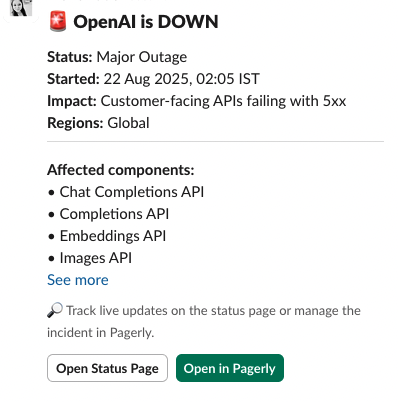
Quick Setup to Monitor Your Most Dependent Tools
Monitor services like OpenAI, Stripe, AWS, Slack, Cloudflare, and more in a single platform. Add as many monitors as needed to track all your critical services.
Receive instant notifications via:
Integrate with Pagerly Oncall for immediate phone notifications and utilize Slack for full team collaboration.
We’ve been fortunate to work with a variety of great clients, including:
Connect with your favorite tools for seamless status updates.
Empower your team's efficiency today with Pagerly’s monitoring and communication tools.
Unlike competitors like Atlassian Statuspage and Better Stack, Pagerly:
Pagerly ensures clarity for non-persistent values, paginated responses, and new features.
A status page aggregator is the best way to track multiple service status pages and third-party services. Pagerly provides:
Pagerly is more than a status page provider; it’s a disruption communication tool and status aggregator server that helps teams manage outage alerts, past incidents, and planned maintenance with confidence.
Check the status of popular services using Pagerly's dedicated pages:
In Short: Pagerly helps modern teams unify their status monitoring, simplify incident communication, and build trust with both internal teams and external customers with a simple setup and scalable options.