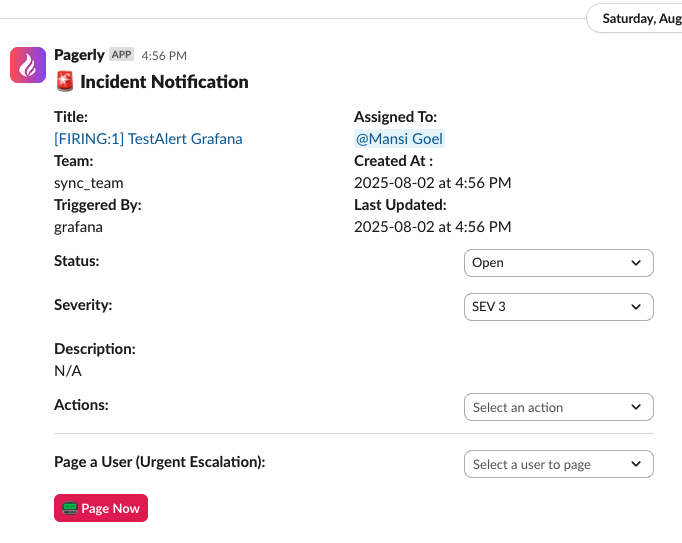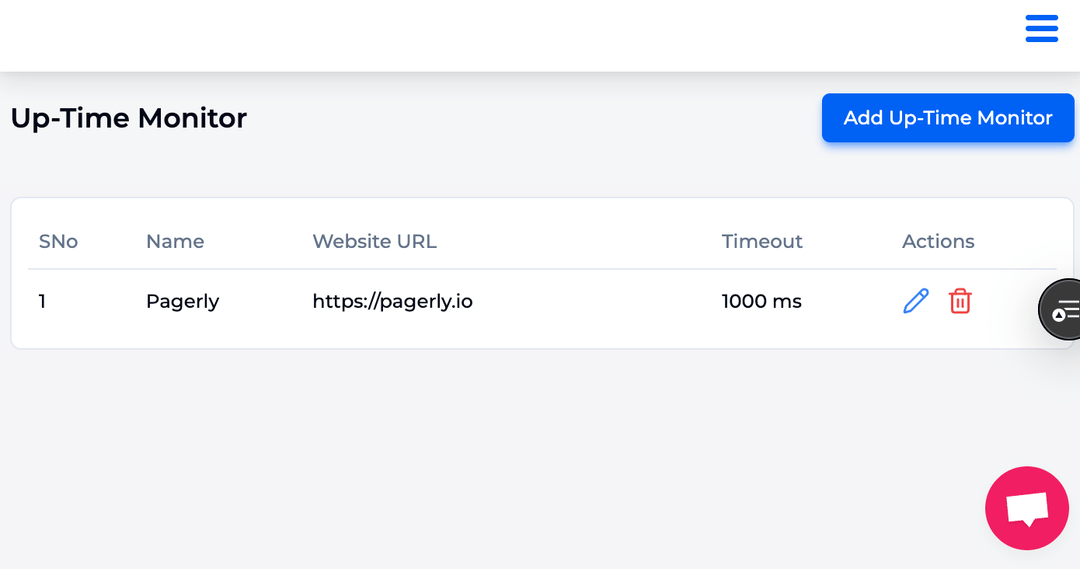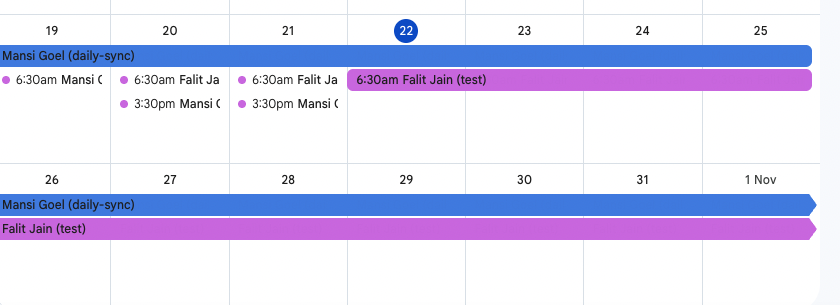Oncalls, Rotations, Incidents, Tasks on Slack/Teams with Ease
Sync Pagerduty / Opsgenie Oncalls with Slack Usergroup
Create own Round-robin rotation
Assign Tasks in Round Robin Manner
Unlimited Incidents, Unlimted Users in Incident Bot
Monitor 3000+ Saas Services
Get Beautiful Status Pages
Incidence Response on Slack/Teams
Build Trust together.
Pagerly helps from Startups to Fortune 500 for 1000+ organisations

Empowering the whole suit
Utilise Slack Collaboration Fully
Operational Efficiency
Enhance team productivity with features like rotation schedules and task assignments, all manageable within the Slack interface.
Create Custom Fields
Customize fields effortlessly, tailoring your data to exact specifications.
Automated Workflows
Pagerly streamlines tasks, automating workflows with efficiency and simplicity.

Incident
Management
Directly manage and resolve operational incidents from Slack, streamlining the response process and improving efficiency.

Real-Time Collaboration
Directly manage and resolve operational incidents from Slack, streamlining the response process and improving efficiency.

Experience operational transformation with
Pagerly's smart scheduling has led to a 25% improvement in team resource allocation, allowing companies to focus more on innovation and less on administrative tasks.
200,000+
Hours Saved
40%
Increase in uptime
50%
Reduction in incident response time
25%
improvement in
resource allocation
30%
decrease in operational overhead
Empowering teams with tailored solutions
Devops/SRE
Teams
Groups responsible for development and operations that need to manage on-call duties efficiently.
IT Support
/Handling
Transform Slack into an intuitive, scalable IT Helpdesk. Seamlessly create, respond, and resolve tickets in Slack.
Customer Support
Collaborate with customers within Slack using bi-directional ticketing integrations, email integrations, automated reminders and 100% visibility into service metrics
Sales Coordinators
Collaborate with your Sales and Operations teams using automatic task assignment, reminders and 2 way Slack integrations with your CRMs
Have Deep 2-way Integrations with Tool of your Choice!

Building for community of 150,000+ developers
Building for community of 150,000+ developers. Discover hundreds of technical articles & open-source projects and radically improve your stack.
Get started with Pagerly & elevate the developer experience and productivity across your engineering team.

Frequently Asked Qestions
Still have questions? Search all FAQS
Pagerly only stores authentication keys : Oauth , API keys for the integration
No , Pagerly doesn't store any information from integrations setup like Jira, PagerDuty. Instead Pagerly computes this information runtime and present to the customer.
You have a trial period of 1 month for free.
You can use Pagerly rotations to create your own rotations.
You have a trial period of 1 month for free.
We charge you for access to the product in monthly and yearly plans. Due to the nature of our product, we currently do not offer refunds, either partial or in full. You can easily cancel your subscription at any time you like. We will no longer charge you anything once you cancel your subscription. We may change our pricing, pricing policies, features and access restrictions at any time.







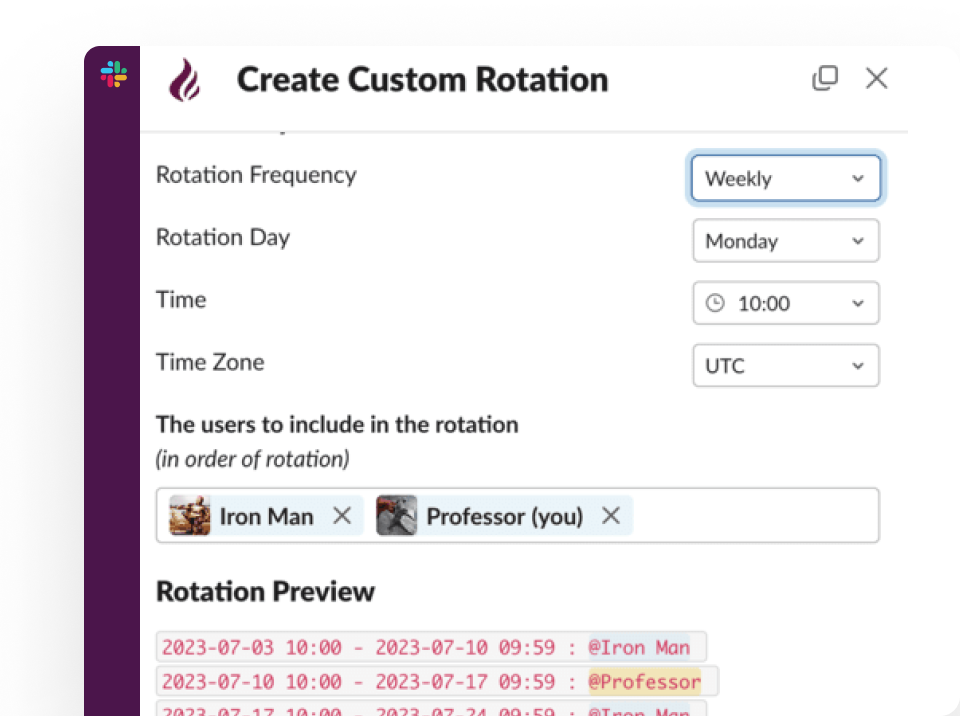

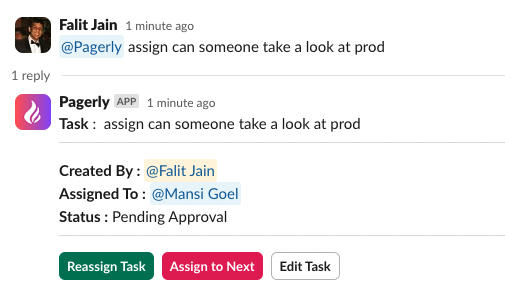
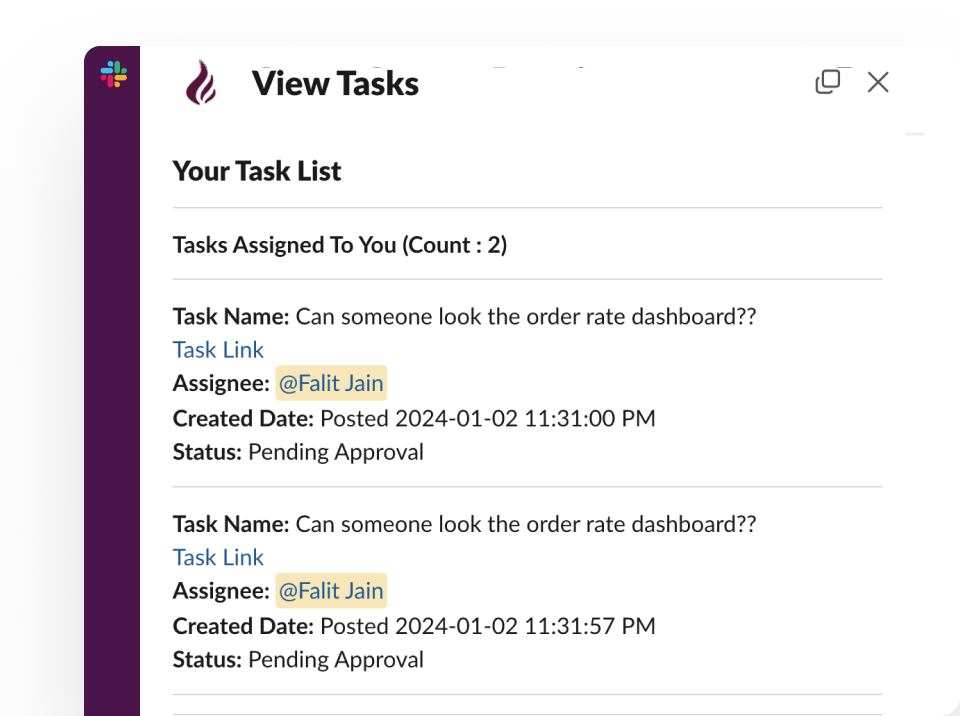


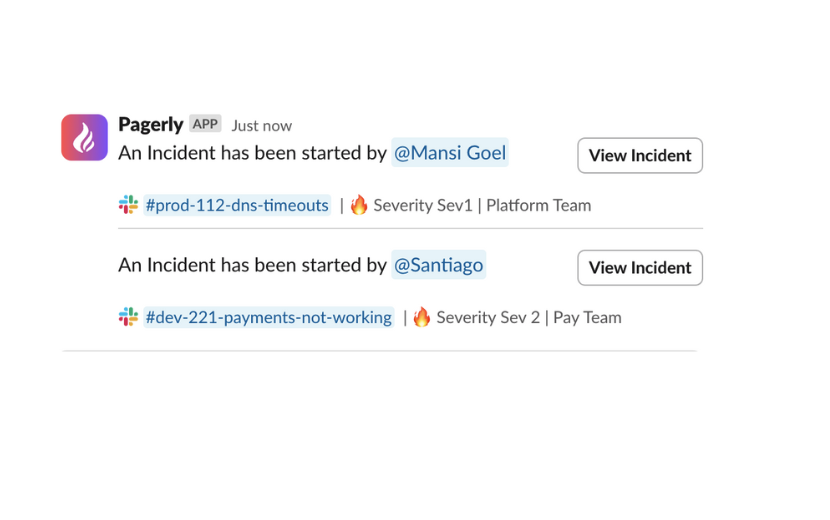



.png)
.png)