
Opsgenie Slack 2 Way Sync

Get Notified on Oncall Change Sync Oncall Schedule with Slack Usergroup Mention current Oncall in Slack threads Update Channel Topic With Oncall Get Reminders about upcoming oncalls Group Multiple Oncalls like frontend-oncall mentions ios, android , web oncalls Manage & Override Oncall Schedule Create and Page Incidents within Slack Get Full Oncall Reports

How it works
Get Notified on Oncall Change
Get notified immediately on oncall handover on the team's Slack channel.

Sync Oncall Schedule with Slack Usergroup
Get Away maintaining calender and Slack group.
Automatically update users in usergroup with the current oncall and start tagging like @sre-oncall
This integrates with Pagerduty/OpsGenie schedule, or your own custom rotation.

Mention current Oncall in Slack threads
Automatically fetch the current oncall for each team to tag onto any Slack conversation
Use @Pagerly <teamName> on any channel/thread/discussion to mention the current oncall . Using this, you can automate responses too


Group Multiple Oncalls
Mention multiple teams together at same time.
For Example , You use @Pagerly frontend
for mentioning all frontend teams oncalls.

Manage & Override Oncall Schedule
Know and manage your team's oncall schedule from Slack itself. Override oncall from Slack itself.
Get the schedule Using /schedule <teamName> command anywhere and override the oncall with any Slack user of the choice

Get Notified/Reminder for Upcoming Schedule
In case you want to receive reminders for upcoming rotation change / oncall handover, with Pagerly, you can set reminders.Pagerly would automatically detect the upcoming change in schedule, and would throw the notification of upcoming schedule on the Team's Channel configured in Pagerly
Create Page / Incidents in Seconds
Easily create page or incident in Slack
Hover on a message on Slack to quickly create Incident
Or use /page command to create the incident

Create Incidents using Slack Emoji / Automatically
Automatically create Incidents for every message on Slack Channel?
Want to give your operations team options to create Incidents using Emojis ?
With Pagerly, choose your logic and set up rules to create incidents easily on Slack

Create new issues in Jira from images, files, videos, etc shared in Slack using the 🐞 emoji
Sprint Reports, Epic Reports. Get All Reports in scheduled manner within Slack
Update your tickets , conduct a daily standup within Slack. Get tickets done yesterday, upcoming tickets
Set up approval workflow for JSM and JIRA witin Slack
Automatically Assign Tickets to current oncall, rotation, or in round-robin mannger for your team
Create Dedicated Channels automatically based on changes in Jira Tickets
Have Deep 2-way Integrations with Tool of your Choice!

Get Started with Pagerly
Empower Your Team's Efficiency Today



.png)
.png)


