
Manage Incidents over Slack

Get your own Incidence Response Bot. Assembling Participants and Responders, Add Roles, Create Subtasks ,Tracking tasks,etc. Pagerly provides unlimited users and unlimited incidents with $500/month

How it works
Kickoff Incidence Response within Seconds
Don't wait for for things to kickoff. Reduce your response time by allowing Pagerly to combine all information and give your responders help all within Slack
Pagerly would automatically generate Meeting links, Tickets and provide dashboard links within the Slack Channel

Auto Generate Zoom, Jira Tickets, Dashboard Links
Don't wait for for things to kickoff
Pagerly would automatically generate Meeting links, Tickets and provide dashboard links within the Slack Channel

Assign Roles and Incident Commander
Streamline communication and response by assigning roles to different oncalls
Pagerly also allows to assign an Incident Commander who can perform all these tasks within Slack


Send Updates to Stakeholders easily.
Once in a while, someone wants to know the current status of the Incident, be it business impact, estimated time of resolution, etc.
Automatically Generate Current Status of the Incidents for all stakeholders from Slack itself.

Automatic RCA Generations / Timeline
Automatically Generate RCA Post-Mortem document from the Incident and Slack Conversations.
Use Pagerly AI to reduce time to write Timeline, Capture the timelines easily from Slack, Zoom, Jira etc.

Simple Flat Rate Pricing starts at $500/month
Pagerly provides Simplest Pricing with $500/month Flat Rate with Unlimited Incidents, Unlimited users
Want to customise and get custom incident bot ? Pagerly has got you covered
Automatic Channel Creation via Jira , OpsGenie, PagerDuty etc
Get Dedicated Chanel for each ticket / incident with all the information.
Get All Information within Channel
Choose your Logic to create Channel
Transition / Edit Tickets within Channel

Easily Create Incidents / Tickets/ Bugs
Create tickets, bugs and incidents from Slack Itself

Create new issues in Jira from images, files, videos, etc shared in Slack using the 🐞 emoji
Sprint Reports, Epic Reports. Get All Reports in scheduled manner within Slack
Update your tickets , conduct a daily standup within Slack. Get tickets done yesterday, upcoming tickets
Set up approval workflow for JSM and JIRA witin Slack
Automatically Assign Tickets to current oncall, rotation, or in round-robin mannger for your team
Create Dedicated Channels automatically based on changes in Jira Tickets
Have Deep 2-way Integrations with Tool of your Choice!

Get Started with Pagerly
Empower Your Team's Efficiency Today



.png)
.png)


