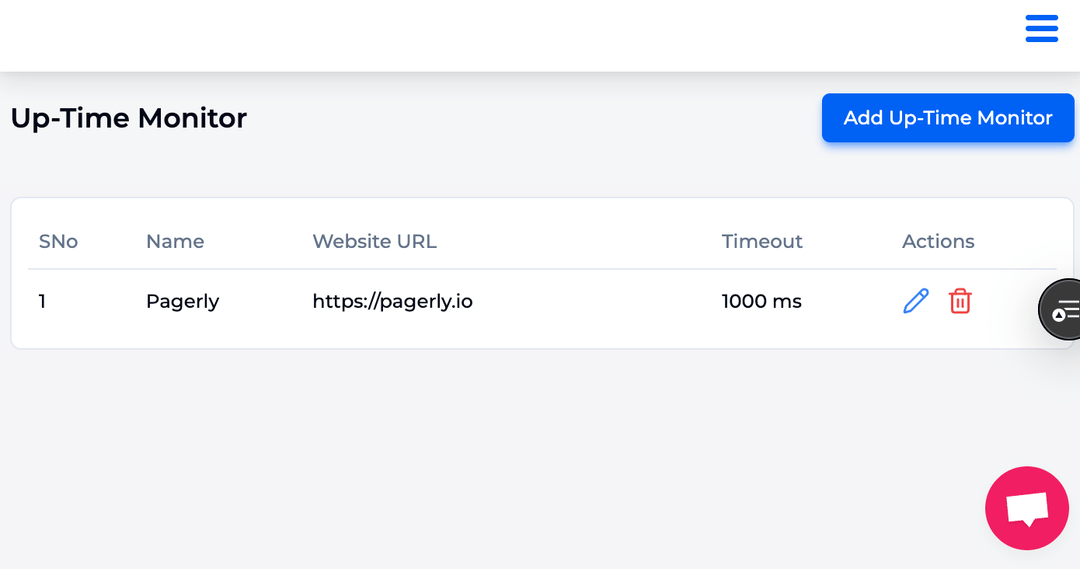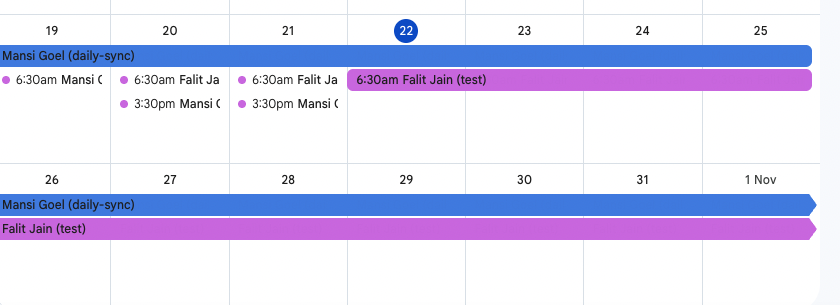Emojis Help You Create Incidents in Slack Faster
Introducing Pagerly, the leading AI Slack app designed to streamline incident management workflows effortlessly.
With Pagerly, businesses can automate incident creation processes, ensuring swift and accurate reporting of critical issues.
Leveraging advanced AI technology, Pagerly seamlessly integrates with Slack, empowering teams to efficiently manage incidents without manual intervention.
Whether it's minimising downtime or enhancing response times, Pagerly simplifies incident management, allowing teams to focus on resolving issues promptly and effectively.
Use Slack Emoji to Create Incidents
Do you want to offer your operations team the ability to use emojis when creating incidents?
Choose your logic and establish rules using Pagerly to quickly create issues on Slack.

Create incidents on Slack alerts automatically
On your Slack channel, incidents can be generated automatically for each message.
For the channels where you receive alerts, you can test these.
Configure your board so that the tickets are created there.

Using Two Way Sync, Ticket and Incident Management
Using Deep Pagerly's two-way syncing of Slack with Jira, Opsgenie, Pagerduty, and Transition, you can update your tickets directly within Slack.

40% - Shorter reaction times
Implementing Pagerly yielded a significant improvement, reducing reaction times by 40%, thereby enhancing the team's agility and responsiveness to tasks and inquiries.
100% - In your group working together on tickets
Pagerly facilitated seamless collaboration, ensuring that 100% of the group actively participated in ticket management, leading to streamlined workflows and enhanced task completion rates.
30% - Automatic responses to inquiries
With Pagerly's automation capabilities, the team experienced a notable 30% increase in automatic responses to inquiries, freeing up valuable time and resources while maintaining prompt and effective communication with stakeholders.
Checkout full Information here: Create Tasks within Slack