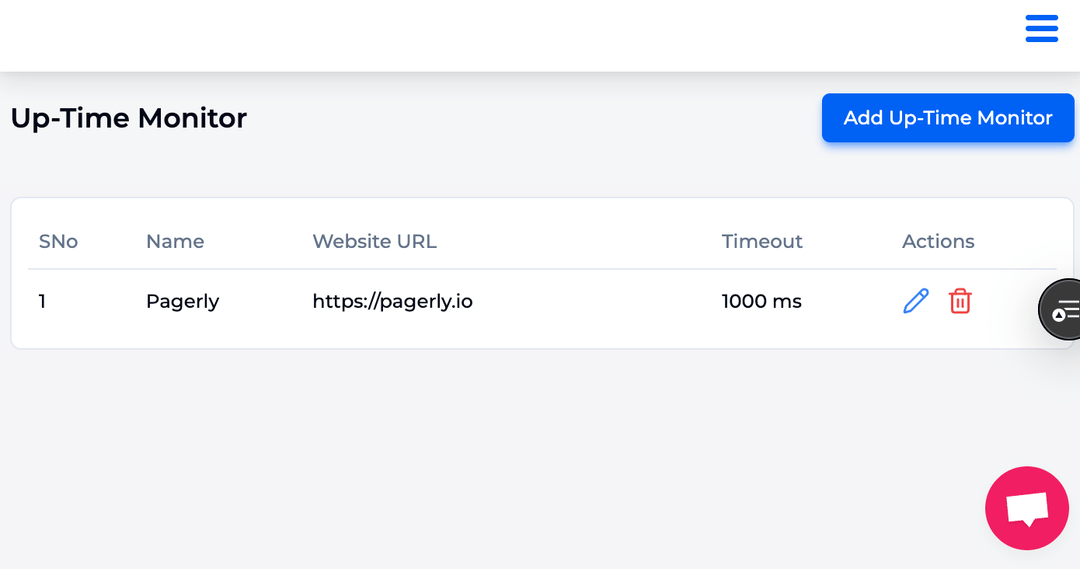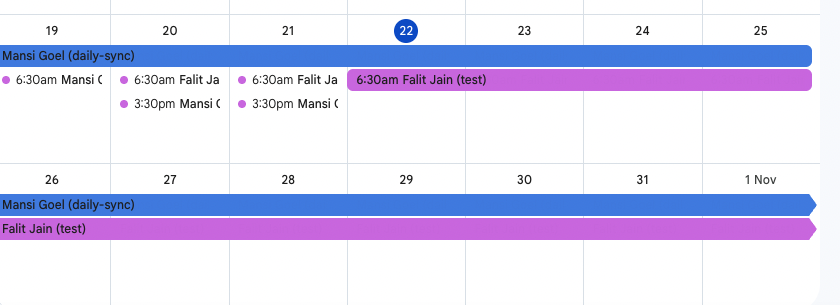Within Slack, create, assign, and follow up on customer requests
The workflow of customer operations via Slack faces challenges in maintaining organisation and efficiency due to scattered communication channels and lack of centralised management.
Without a dedicated system, critical customer inquiries might get lost amidst general chat or overlooked by team members, leading to delayed responses and customer dissatisfaction. Additionally, tracking and prioritising tasks becomes cumbersome without proper categorization and assignment features.
Integrating specialised tools to streamline customer support within Slack could alleviate these issues, enhancing responsiveness and overall customer satisfaction.
Pagerly emerges as the premier AI-driven Slack application designed to optimise customer operations workflows.
By seamlessly integrating with Slack, Pagerly revolutionises how teams handle customer inquiries, offering advanced AI-powered features that streamline communication, prioritise tasks, and enhance overall efficiency.
With Pagerly's intuitive interface and smart automation, teams can effectively manage customer interactions, ensuring timely responses and superior service delivery, ultimately establishing Pagerly as the forefront solution for customer operations within Slack environments.
Within Slack, create, assign, and follow up on customer requests.
Use 2-way ticketing connectors, email integrations, automated reminders, and Slack to collaborate with customers. You can even see the complete list from Slack.
Assign tasks and tickets to the current user in a round-robin, rotating, random, or particular manner.
Stream every message and combine them into one long channel.
Additionally, link to outside resources such as Jira, Hubspot, Salesforce, Asana, or any other programme of your choosing.
Automate task and ticket assignment effortlessly with Pagerly's advanced capabilities. Leveraging AI algorithms, Pagerly intelligently distributes tasks and tickets based on predefined criteria, such as workload, skillset, and urgency, ensuring swift and accurate allocation across team members.
By automating this process, Pagerly optimises workflow efficiency, reduces manual intervention, and enhances team productivity, allowing members to focus on high-value activities and deliver exceptional results.

Consolidating all messages into a single channel for triage offers a streamlined approach to managing communication within Slack.
By centralising incoming messages, teams can efficiently prioritise and address customer inquiries, reducing the risk of overlooking critical issues.
This consolidation fosters collaboration and ensures that team members can quickly assess and respond to customer needs, enhancing overall responsiveness and service quality.

Ensure seamless coordination and data consistency across your ticketing system and CRM with a robust two-way deep sync.
By synchronising information bidirectionally, this integration guarantees that updates made in either system are reflected instantly in the other, minimising discrepancies and maximising efficiency.
This deep synchronisation fosters improved collaboration, enhances workflow transparency, and empowers teams to deliver exceptional customer experiences with unified and up-to-date data across platforms.

Transforming messages into tickets streamlines the workflow by converting Slack conversations into actionable tasks or inquiries.
This process enhances organisation and accountability, ensuring that every message receives appropriate attention and follow-up within a structured system.
By automating the creation of tickets from Slack messages, teams can efficiently track, prioritise, and resolve issues, leading to improved productivity and customer satisfaction.

Slack SLA Alerts is an alerts feature within Pagerly that ensures timely adherence to service level agreements (SLAs) by sending real-time notifications directly to Slack channels.
This functionality enhances accountability and responsiveness by promptly notifying teams of impending or breached SLAs, allowing for immediate action. With Slack SLA Alerts, teams can proactively monitor and manage SLAs, maintaining high standards of customer service and satisfaction within their Slack workflows.

To initiate the workflows, simply navigate to the designated section or dashboard within the platform and select the "Start" option.
This action triggers the automated processes, enabling seamless task management and collaboration across the team.
With just a few clicks, teams can kickstart their workflows, ensuring smooth progression and efficient completion of tasks.

Creating a dedicated channel for tickets facilitates streamlined communication and organisation within your team.
By centralising ticket-related discussions, queries, and updates in one place, team members can easily collaborate, track progress, and ensure timely resolution of customer inquiries or issues.
This dedicated channel fosters transparency, accountability, and efficiency in managing tickets, ultimately enhancing customer satisfaction and improving overall team productivity.

To access a single task view, navigate to the designated section within the platform or follow the provided link.
This feature allows users to focus on individual tasks, providing detailed information, progress tracking, and any associated actions or updates.
By utilising the single task view, teams can enhance clarity, prioritise effectively, and ensure seamless task management within their workflow.

Utilise the "Take Notes and Share Your Knowledge" feature to seamlessly jot down important information, ideas, or insights during conversations or research.
This tool enables efficient knowledge management by allowing you to organise and retrieve notes effortlessly, fostering better retention and sharing of valuable information within your team or personal workspace.
Whether capturing meeting minutes, brainstorming sessions, or key points from articles, this feature enhances collaboration and productivity by facilitating easy access to essential knowledge.

Implementing Pagerly yielded a significant improvement, reducing reaction times by 40%, thereby enhancing the team's agility and responsiveness to tasks and inquiries.
Pagerly facilitated seamless collaboration, ensuring that 100% of the group actively participated in ticket management, leading to streamlined workflows and enhanced task completion rates.
With Pagerly's automation capabilities, the team experienced a notable 30% increase in automatic responses to inquiries, freeing up valuable time and resources while maintaining prompt and effective communication with stakeholders.
Checkout full Information here :Fastest, Easiest way to Support Customers on Slack