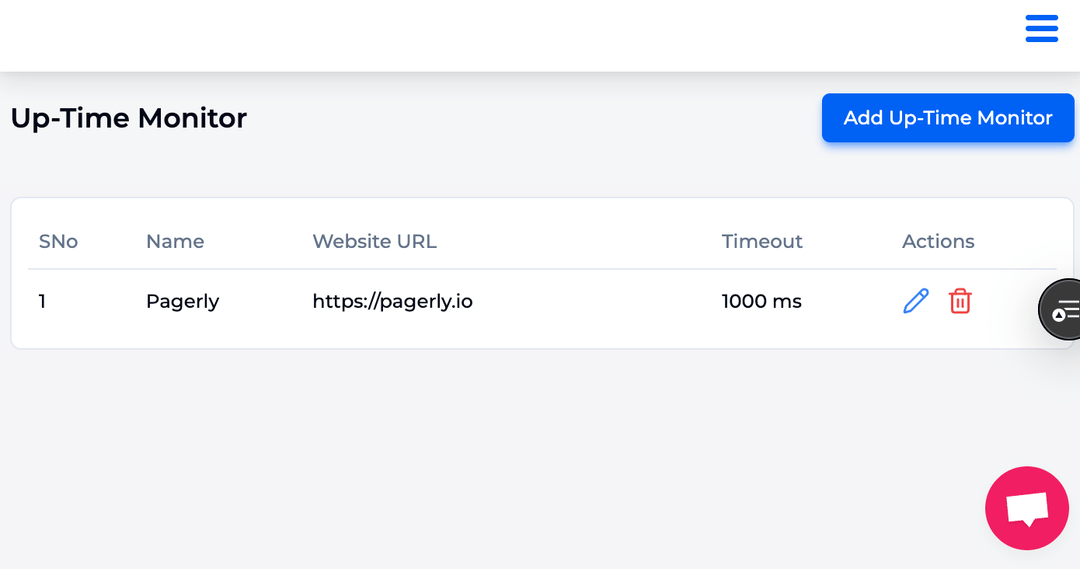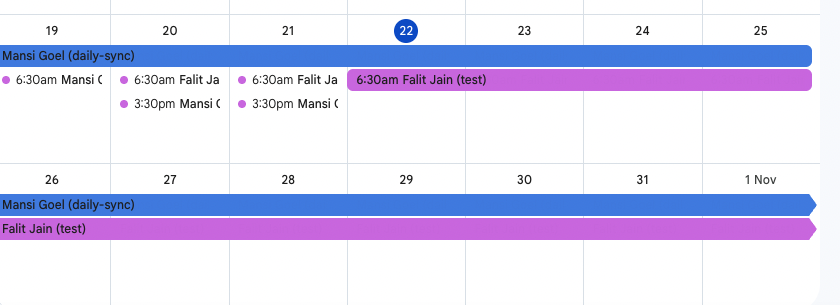Easily Manage Oncalls within Slack
Synchronising user groups with PagerDuty schedules manually can be time-consuming and error-prone, leading to discrepancies in task assignment and resource allocation.
Without automated synchronisation, there's a risk of overlooking schedule updates or changes, which could result in miscommunications and delays in incident response.
Additionally, manual synchronisation may lack real-time updates, hindering teams from promptly adapting to dynamic operational requirements.
These inefficiencies can ultimately impact team productivity and compromise the effectiveness of incident management processes, highlighting the need for a more streamlined and automated solution like Pagerly.
Pagerly, the leading AI Slack app, offers innovative solutions for streamlining workflow processes. With Pagerly, seamlessly syncing user groups with PagerDuty schedules becomes effortless, empowering teams to optimise task assignment and ensure efficient resource allocation.
By leveraging Pagerly's advanced AI capabilities, teams can enhance collaboration, improve productivity, and maintain a seamless workflow integration between Slack and PagerDuty.
Say "@sre-on-call" when mentioning oncalls.
Integrate Jira, OpsGenie, and PagerDuty
Update and alert the User Group automatically with the most recent oncall
Efficiently synchronize your on-call plan with your Slack user group using Pagerly. By seamlessly integrating PagerDuty's on-call schedule with Slack user groups, Pagerly ensures that the right team members are notified and engaged when incidents occur.
This synchronization streamlines communication and enhances incident response, facilitating smoother collaboration and improved operational efficiency.
Stay informed about changes to the on-call schedule effortlessly with Pagerly. Receive timely updates and notifications regarding any modifications or adjustments, ensuring your team remains well-informed and prepared for shifts in responsibilities.
Pagerly's automated system ensures that you stay up-to-date with on-call schedule changes, enabling seamless coordination and efficient incident management.
Incorporate on-call schedules seamlessly into Slack conversations by citing Pagerly. With Pagerly's integration, team members can easily reference on-call rotations, ensuring clarity and accountability during discussions.
This feature streamlines communication and facilitates efficient collaboration by providing real-time visibility into team availability and responsibilities directly within Slack.

Automating the channel's topic updates using the on-call schedule ensures real-time visibility and coordination within the team. By integrating with PagerDuty or similar tools, Pagerly can dynamically adjust the channel's topic based on the current on-call personnel, providing instant awareness of who is responsible for incident management.
This automation streamlines communication and enhances responsiveness, optimizing team collaboration and incident resolution processes directly within Slack.
Combining several on-calls allows for streamlined coordination and optimized resource allocation within teams. By consolidating multiple on-call schedules, Pagerly ensures efficient incident management and enhances responsiveness.
This approach minimizes the risk of oversight and ensures that critical tasks are promptly addressed, fostering a more cohesive and agile operational framework.
Pagerly enables teams to efficiently control and supersede the on-call schedule within PagerDuty. With Pagerly's intuitive interface, team administrators can easily manage on-call rotations, make adjustments, and override schedules as needed.
This functionality ensures flexibility and responsiveness in incident management, allowing teams to adapt swiftly to changing operational requirements while maintaining efficient resource allocation.

Implementing Pagerly yielded a significant improvement, reducing reaction times by 40%, thereby enhancing the team's agility and responsiveness to tasks and inquiries.
Pagerly facilitated seamless collaboration, ensuring that 100% of the group actively participated in ticket management, leading to streamlined workflows and enhanced task completion rates.
With Pagerly's automation capabilities, the team experienced a notable 30% increase in automatic responses to inquiries, freeing up valuable time and resources while maintaining prompt and effective communication with stakeholders.
Checkout full Information here: Sync Oncall Schedule to Slack Usergroup