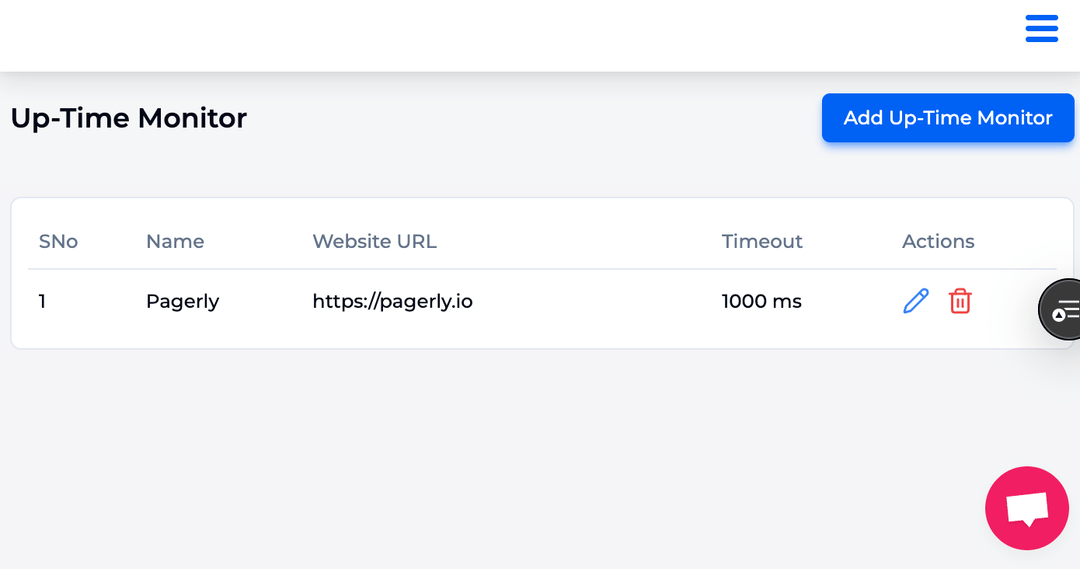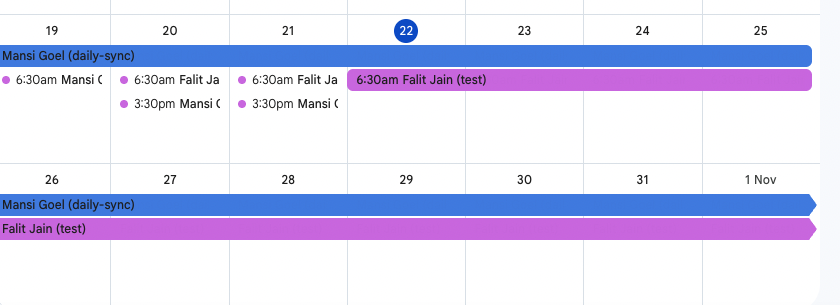In the realm of technology, customer satisfaction depends on quick solutions and efficient handling of technical issues. On-call rotations are crucial in ensuring that skilled personnel are always available to handle customer concerns and undertake critical tasks.
Tools like PagerDuty and OpsGenie create real-time alerts to swiftly identify and address critical issues. Automating alerts empowers teams to manage incidents effectively, ensuring round-the-clock coverage.
Tagging the right on-call member on Slack ensures quick resolution of critical issues. It streamlines communication not only within engineering teams but also extends to non-engineering functions like product and customer success.
Traditional methods for maintaining on-call rotations often relied on manual tools like Google Sheets or Excel. This involved painstakingly adding and removing team members, updating shifts, contact details, and rotation patterns in these spreadsheets. Such manual processes were cumbersome, error-prone, and time-consuming, creating challenges in ensuring the accuracy and timeliness of on-call schedules.
Incorporating this detail highlights the contrast between the traditional, manual methods of maintaining on-call schedules and the streamlined, automated approach offered by modern tools like Pagerly integrated with Slack, PagerDuty, and OpsGenie.
Pagerly, a Slack App, syncs user groups with on-call schedules, automating the update of rotations as team memberships change. This eliminates manual maintenance and ensures real-time accuracy.
In summary, the integration of Pagerly with Slack, and its compatibility with PagerDuty and OpsGenie, revolutionizes the way organizations manage on-call rotations. This modern approach streamlines communication, reduces response times, and increases operational efficiency, ultimately leading to improved customer satisfaction and team collaboration.